As you might recall, last weekend in a moment of spontaneity I decided to purchase a custom made water mark and logo via Etsy. Well, my order came in! Happy dance. Here it is:
What do you think? The seller also made copies in different file versions and colors (like solid black and white). I am happy with it. Plus, I got it for $9.00!
Okay, back to the watermark. Now, that I have a pretty logo to add to my photos my next step was to learn. Like any normal person, I googled it. Yup, that's all it took for me to be directed to a Youtube Tutorial.
I watched it twice and practiced on a couple of photos and I think I go the jist. It's like a fancy copy and paste. Thank You Ashley Bowen for this great tutorial by the way! I will probably be back to your YouTube channel soon! This was great---simple directions and easy to follow.
Here are two of my practice photos. And yes, they are of Little Miss picking at her belly button!
I think my next photo fun project in GIMP might be a new signature for the bloggy-blog! I think I will go an download some new fonts! Until next time......


























No comments:
Post a Comment